Upload your Images
- From weddings to family gatherings to a night out, sort the images you want to save your time.
- Click on the upload button, and select images from your photo gallery
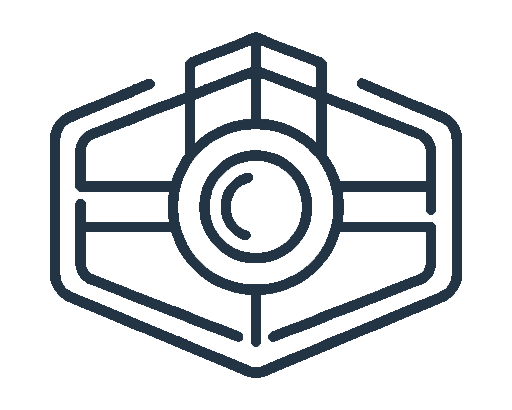


Detects blurry or poorly lit images and filters them out so your best-quality shots stay front and center.

Organize your photos by format — SnapSort quickly categorizes images as portrait or landscape to simplify design workflows or album layouts.

Sort your photos by the number of people in each image, allowing quick and easy sorting for large gatherings

SnapSort uses advanced APIs to detect objects like pets, food, cars, or landscapes - letting you instantly group photos by what's in them.

Utilizing face recognition machine learning algorithms, sort photos based on any person's face.